In Digital Experience Engine, a menu structure must be created first. After creating the structure, the next step is adding links and arranging them into a hierarchy. Finally you'll choose where and how the menu displays on your site.
Creating a menu placeholder
-
Click Structure > Menus in the DXE menu to open the Menus page.
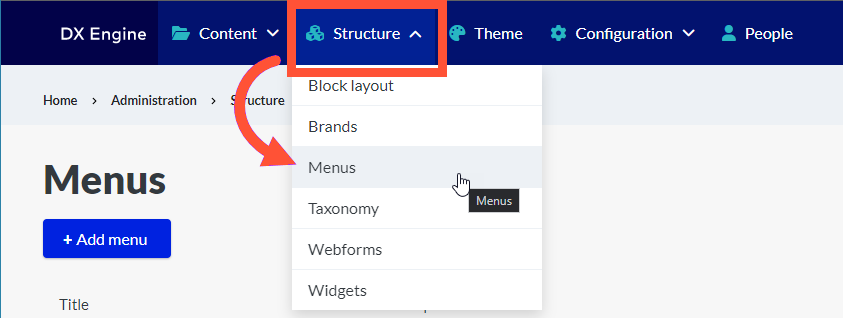
-
Then click + Add Menu.
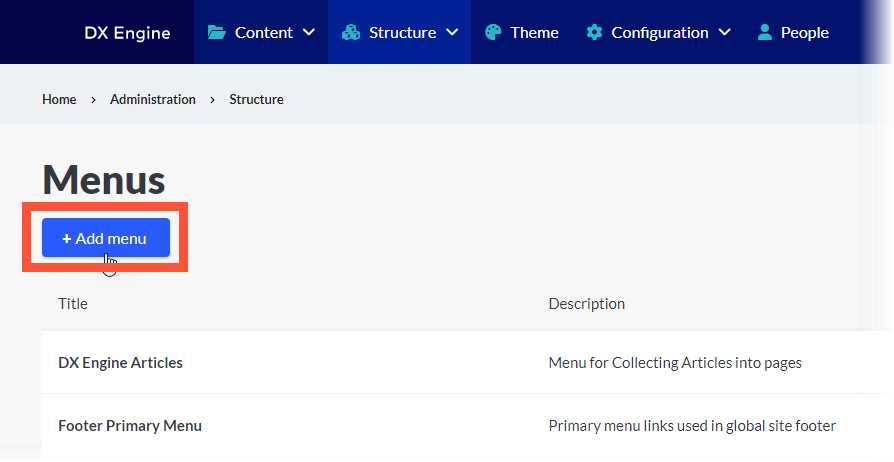
- Enter the following:
- Title: A short name for your menu to differentiate it from others.
- Administrative summary: An optional short description.
- Then click Save.
You now have a placeholder menu! You’ll navigate to the Edit screen to configure and fill out the menu items.
What's next?
- Adding/arranging menu items
- Placing the menu in your site by configuring either a basic menu or custom menu block
- Click here to learn more about the difference between basic menus and custom menu blocks.

