Removing a menu item from the menu
Click the dropdown arrow next to the menu item’s Edit button, then click Delete.
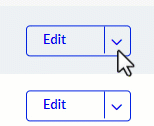
You will have to confirm this decision by clicking Yes on a confirmation screen.
Deleting the entire menu
Click the red Delete option at the bottom of the menu.
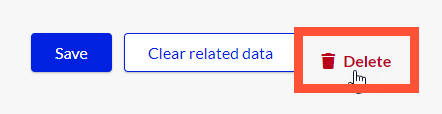
After confirming, this menu will be erased immediately and permanently. If you want to recover the menu after deleting it, you will have to recreate it from scratch. Please be sure you want to delete the menu before continuing.
Clear related data
Click the Clear related data button at the bottom of the menu. You will have to confirm this by clicking Yes on a confirmation screen.

