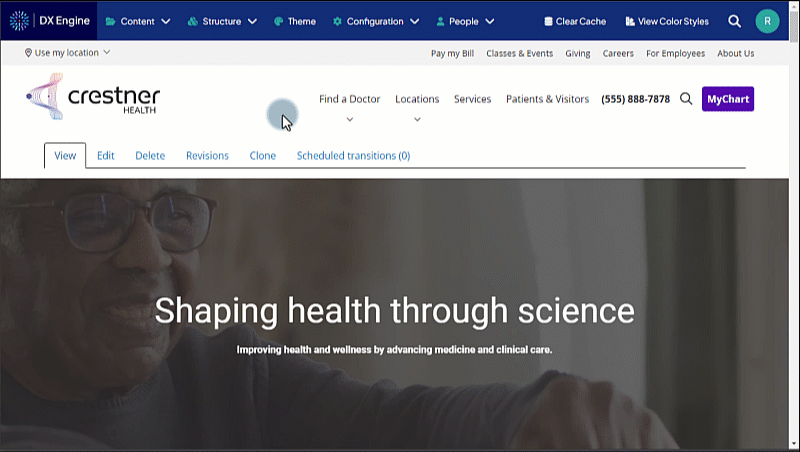Help Center now accessible in DXE menu
We've added a quick link to the profile menu in DXE to get to the DXE Help Center, where you can find helpful documentation and support options.
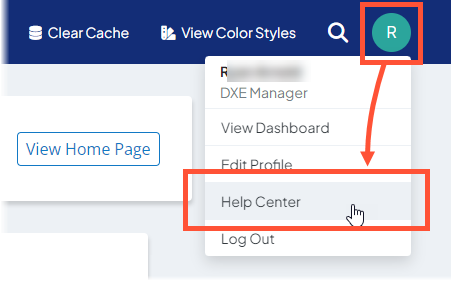
Show category badges in post search results
You can now show post category badges in Post search pages. Badges can make your site more efficient and user-friendly by showing the subject matter or classification of posts without having to click and view them, making it easier for viewers to locate the information they are looking for.
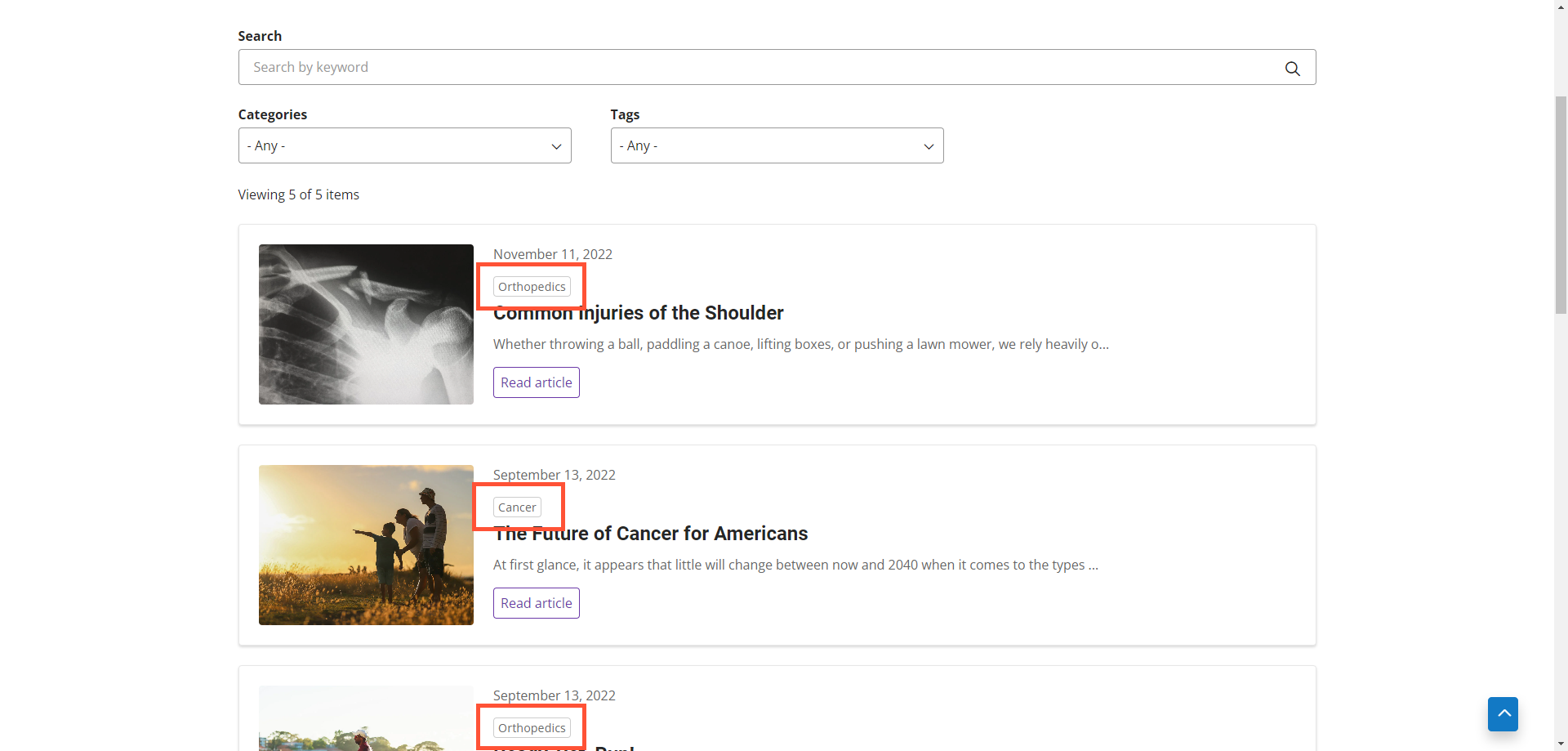
To turn on post badge display:
- In the DXE menu at the top of the screen, click Theme.
- Click the Posts tab on the left.
- Open the Search Page Settings dropdown.
- Mark the Show Categories checkbox.