
Visual enhancements for content feeds
Content feeds, location search, and provider search now all align for better visual consistency!
What it is
Styling and spacing for all Content Feeds has been updated to aid in visual recognition and a consistent experience throughout DXE.

How it works
Styling and spacing for all supported content types have been updated, including:
- Providers
- Locations
- Events
- Posts
- Services
Each content type view option has been reviewed and adjusted:
- Cards

- List
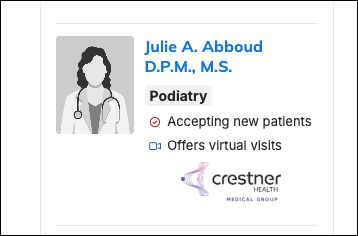
- List wide

- Carousel
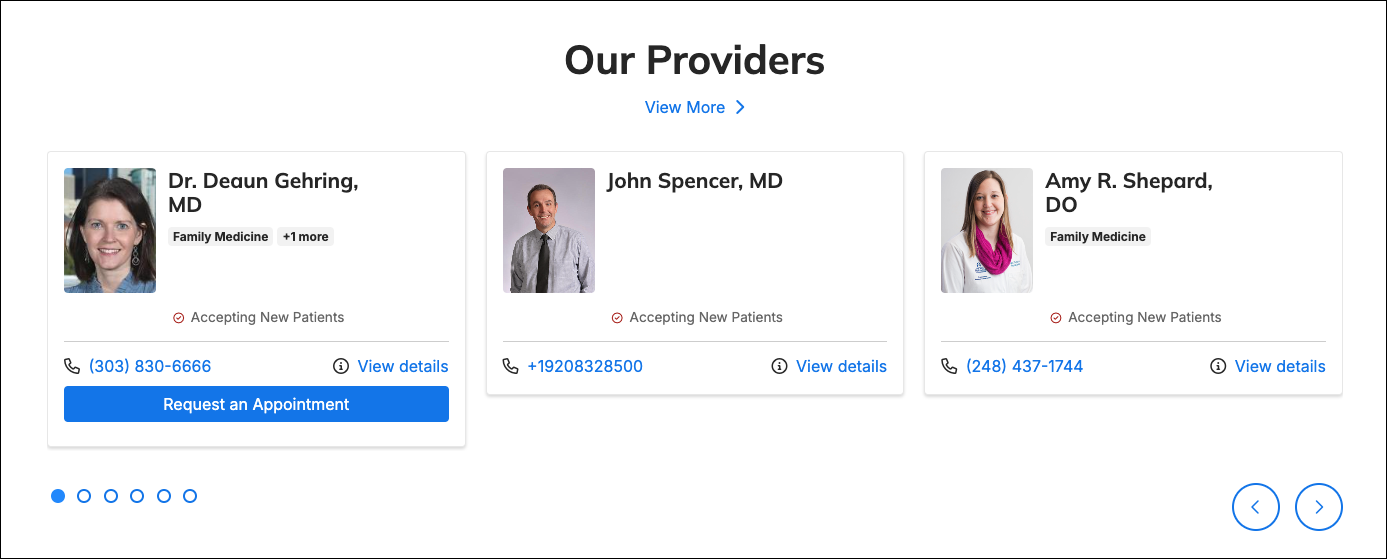
Why it matters
Site visitors value consistency throughout their experience with your content. These updates allow a seamless experience whether they interact with provider and/or location search or your content feeds.
Boost SEO: Provider Search
With our latest enhancement to the Provider Search View, each page of results now automatically includes its own paginated canonical link—eliminating duplicate‐content issues and giving your site an SEO edge.
What it is
This update enhances the Provider Search page (under Theme > Providers > Provider Search Page, toggle Providers View) so that its canonical URL now reflects the current pagination.

How it works
When a user lands on or navigates through paginated search results, the system appends the appropriate page number to the canonical link element (e.g., <link rel="canonical" href="…/providers?page=2" />).
This change is automatically applied on the backend for any site using the “Providers View” setting—no manual configuration is needed beyond selecting that option in Theme Settings.
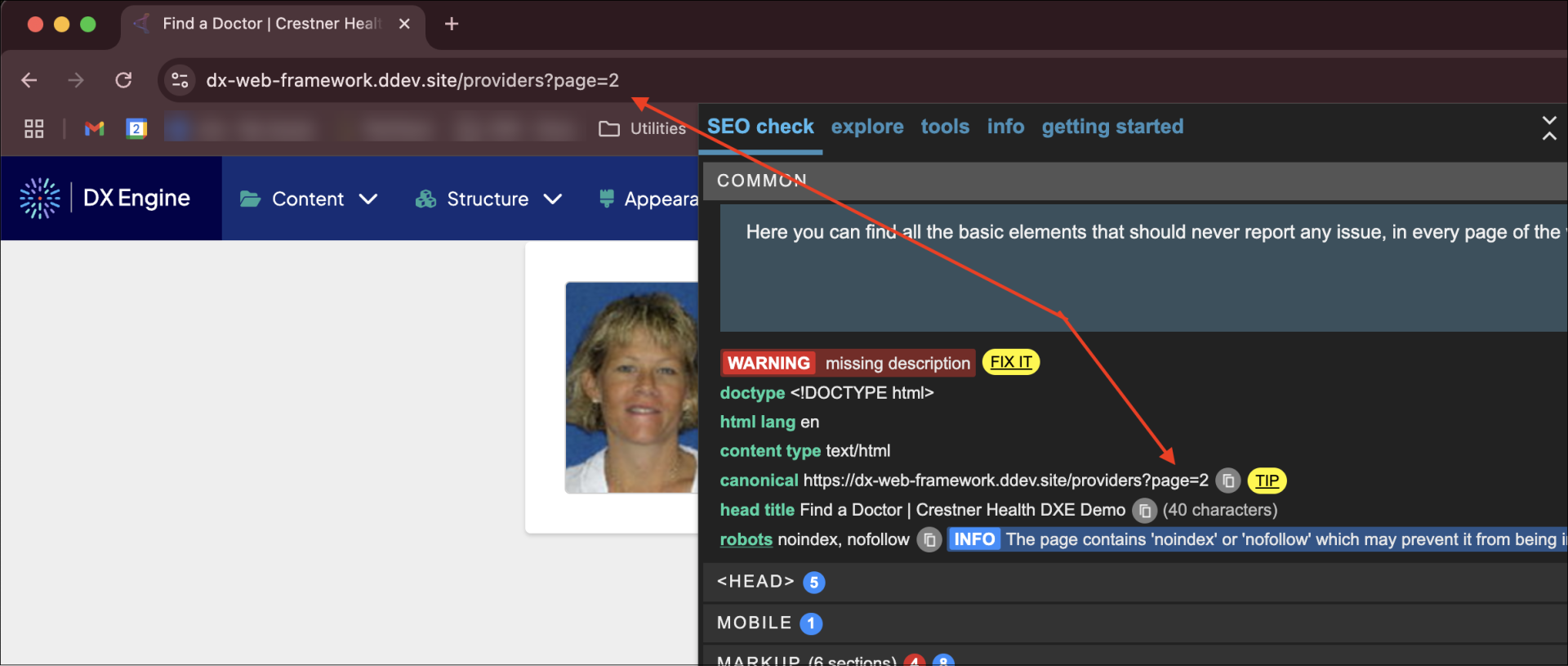
Why it matters
- Improves SEO by preventing duplicate‐content signals across paginated pages, ensuring each results page is uniquely indexed.
- Helps search engines allocate crawl budget efficiently and surfaces the most relevant provider pages in organic search.
More formatting options for Alerts
Customize Alert blocks with a built-in color picker for the close button border—match your brand palette, boost readability, and make your notifications pop in just a few clicks!
What it is
A new configuration has been added for the Alert Block component. You can now choose the color on the border of the close button.
How it works
Go to Structure > Block layout > and Configure on the Site Alert > Expand the Alert settings and then the Alert style > Scroll to the "Close button border color" field to pick a color. Add that alert block to a page in the Visibility section and Save the block.
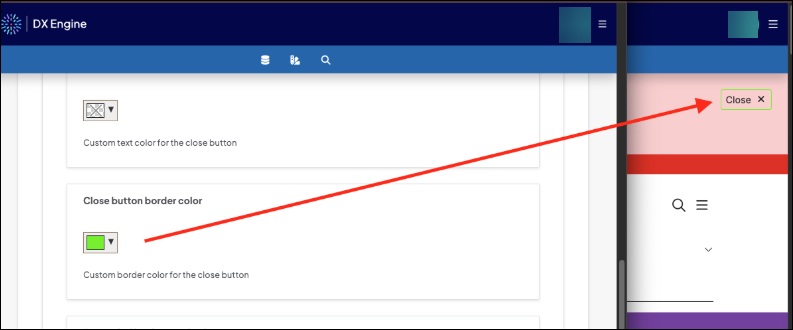
Why it matters
Customizing the border color of the alert’s close button means alerts can better match your brand palette and improve visual clarity—making it easier for users to spot and close messages.
DXE Sticky Banner CSS performance update
SEO supercharged: Instant Largest Contentful Paint (LCP) wins and crawl boosters!
What it is
The DXE Sticky Banner is our fixed-position custom block that lives at the top (or bottom) of your pages to display site-wide alerts or promotions. In this release, we’ve refactored its CSS to improve rendering performance.
How it works
- Removed the old ‘visibility’ rule from the banner’s stylesheet.
- Added ‘content-visibility’: auto; to the banner container, so the browser defers rendering the banner until it’s near or within the viewport.
- No markup changes or additional configuration are needed—this update is applied automatically when the release is deployed.
Why it matters
- Improves your Page Insights LCP score by deferring off-screen rendering.
- Speeds up initial page load and reduces unnecessary CPU work.
- Keeps layout stable (no sudden shifts) while delivering the banner only when needed.

- Resolved an incorrect filter causing the Events module to be unusable (unable to add events, locations) for some DXE users.
- Fixed a bug that caused some users to see two Events modules.
- Footer links on mobile devices were inaccessible for some users due to a provider search element that was restyled to fix the link access.
- Fixed date-only filtering in the Source Sync Report so selecting just a date now automatically applies a 12:00:00am start and 11:59:59pm end time (while standalone time inputs are ignored), ensuring date-only filters work correctly.
- Provider Search update - Extra characters were removed that were displayed on the Provider Search detail page.
- Updates have been applied to improve the performance of Sort Tiers, including better memory management and extended logging for core processing operations.

