Image caption controls in Theme settings
We have added some global options for your site image captions that can be set in the Theme settings. These options will automatically apply to all the images on your site and can be modified anytime.
To access the Image controls: click Theme in the top menu, then click the Images tab on the left.
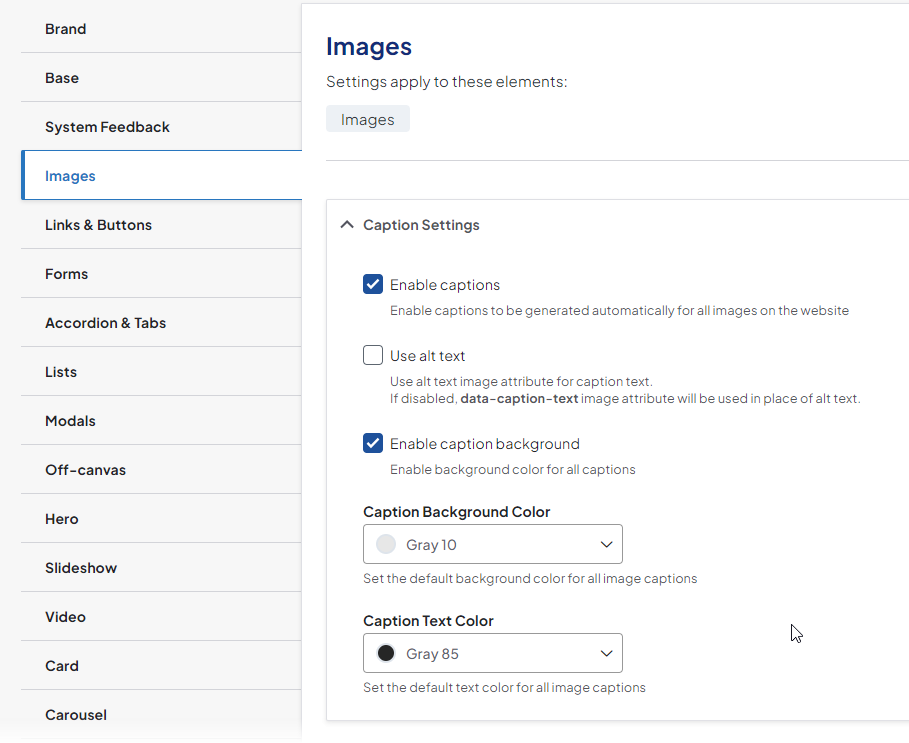
- Enable captions: Enable captions to be generated automatically for all images on the website
- Use alt text: Use alt text image attribute for caption text.
- Enable caption background: Enable background color for all captions.
- Caption Background Color: Set the default background color for all image captions. Choose a color from the colors defined in your brand.
- Caption Text Color: Set the default text color for all image captions. Choose a color from the colors defined in your brand.


