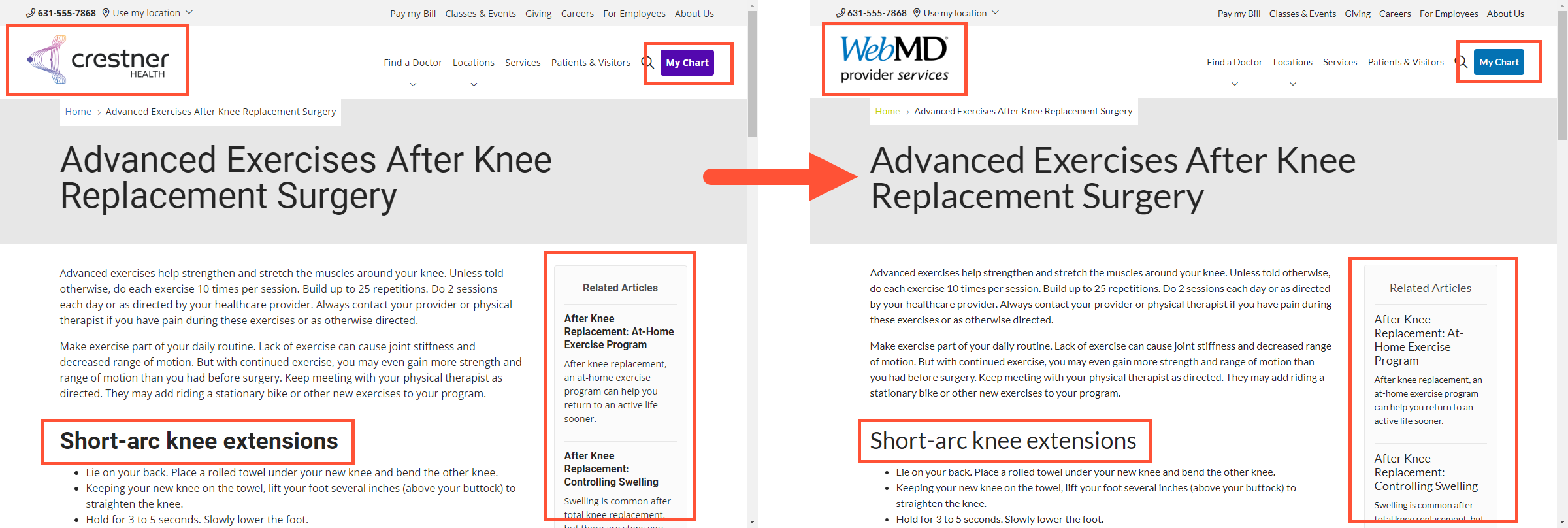Conditional Brands
We have introduced a new Conditional Brands feature in Digital Experience Engine (DXE)! This allows you to specify certain pages in your site to display an alternate branding to the default brand styling. For a refresher on all the elements defined by a brand (colors, fonts, logos, etc.), please review our Brand article.
While a DXE site may only set one default brand at a time, you can create and save many brands in your site. This has made actions like a full site rebrand much easier - you can define a new brand while keeping the current one unchanged. When it's time to launch the new brand, you simply enter the Theme settings and select it, refreshing your entire site with just a few mouse clicks.
With Conditional Brands, you can now apply these different brands to specific pages or areas of your site based on criteria you set. If those criteria are met, the settings in the Conditional Brand will override the default brand, displaying the conditional visuals instead. This new ability makes many useful things possible, including (but not limited to):
- Retaining the brand identity of an acquired organization
- Previewing a rebrand of your site before live publishing
- Having a unique look and feel for all content of a certain type