Updates to "Find a location"
We have revamped how Locations are presented in DXE for a more streamlined and user-friendly experience than ever before!
Here are some of the major improvements:
Look and Feel Updates
The Find a location page has been redesigned from the ground up to look and feel more consistent with the other DXE elements and provide a more cohesive experience.

- Instead of buttons to open each filter input, the filter fields appear in the header of the page.

- Previously, location photos would disappear when using Map view. They can now be set to remain visible during Map view, aiding recognition. Default images can be set for any locations that don’t have a photo.
- The layout of information in List view and on location cards themselves has been improved.
- Color styling for the location cards and Map view can be customized in the Theme settings.
- Locations can be better identified at a glance, with new tags that show the location type and new badges that display if a location is open or opening soon.
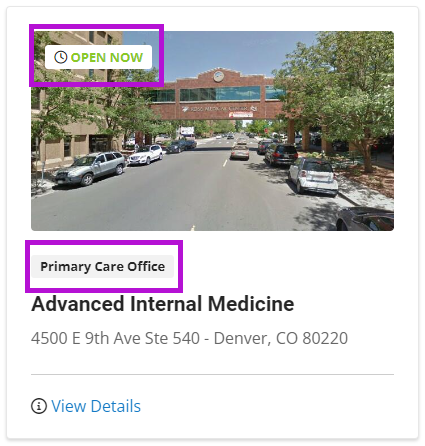
- Clicking View Details on a location will display details for that location without leaving the search page. You can close the details to pick up right where you left off.

- DXE Admins now have more customization options for the page header - including custom header text, colors and background image - available in Theme settings.
Functional Improvements
Aside from visually apparent changes, we’ve also made a few updates to help the Find a location page function better.
- For larger lists of search results, locations are now “lazy loaded”: this means that not all results are loaded at once. Instead they are only loaded when you scroll the page to them, greatly improving performance.
- For Location Type and Services & Treatments filters - DXE admins can choose whether to display all possible filter values as checkboxes, or require typing in a text box to display only matching filters. For filters with a large number of possible values, the latter option tends to work more efficiently for users.
- The label of the Location Type filter can be changed to something else if it suits your needs better.
- For searches using the Address filter, a minimum and maximum mileage radius can be set in the Theme settings.
More Control
Most of the added features mentioned above can be toggled on or off, giving you full control to implement only the features that will work best for you.

