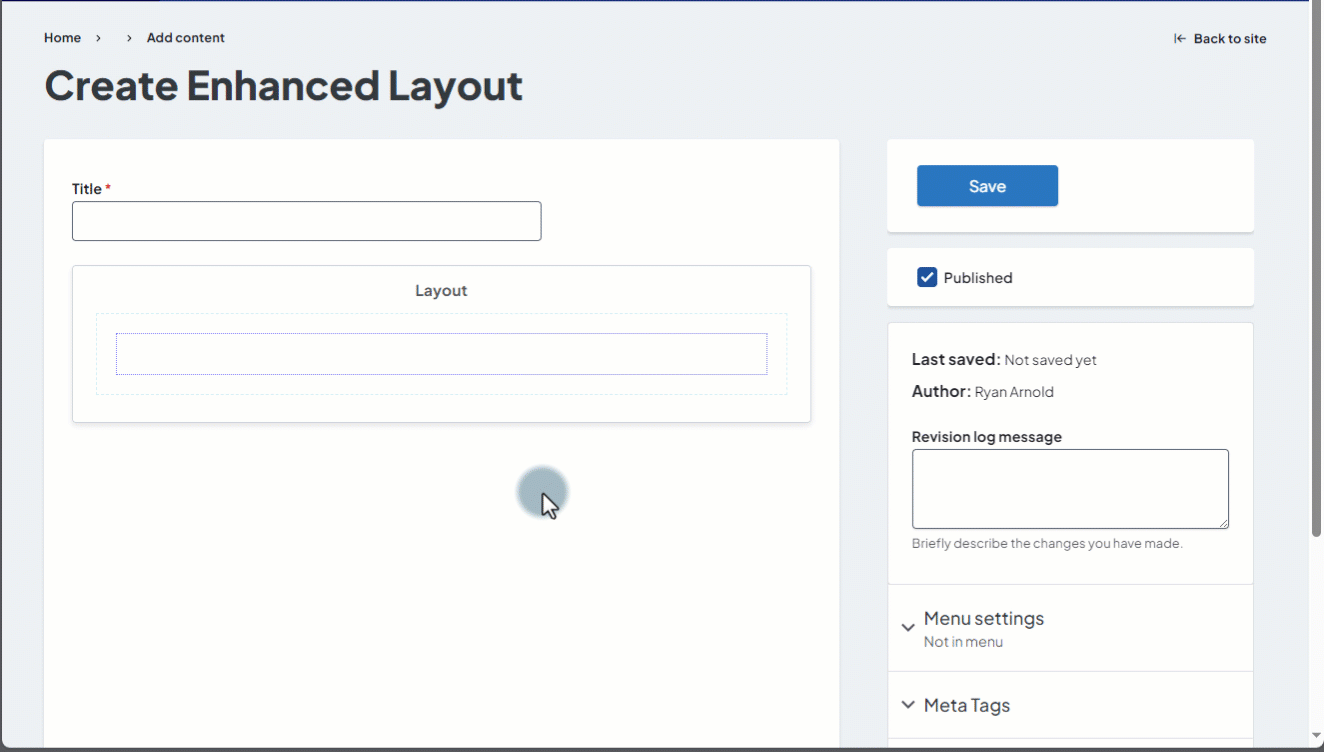Browse A-Z section for Services search page
You can now set Services search pages to show a convenient browse A-Z section above the list of services! This option adds an alphabet selector at the top of the Services search results page. The user can click a letter to jump directly to available services starting with that letter.
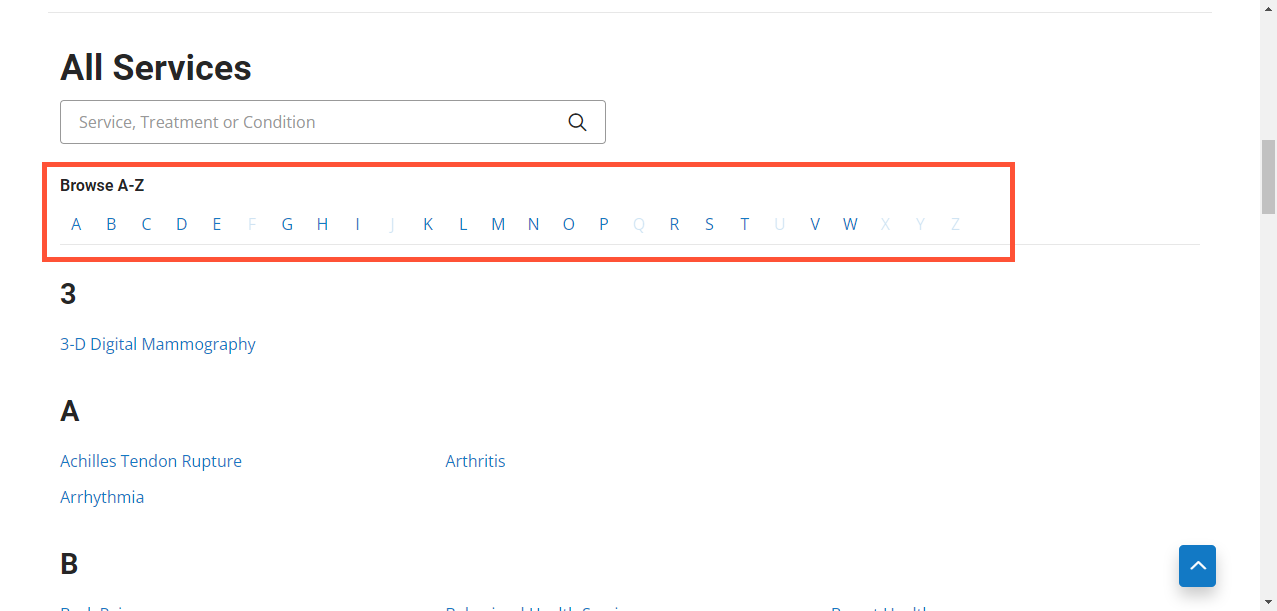
To set this new feature, click Theme > Services and open up the Search Page Settings dropdown.
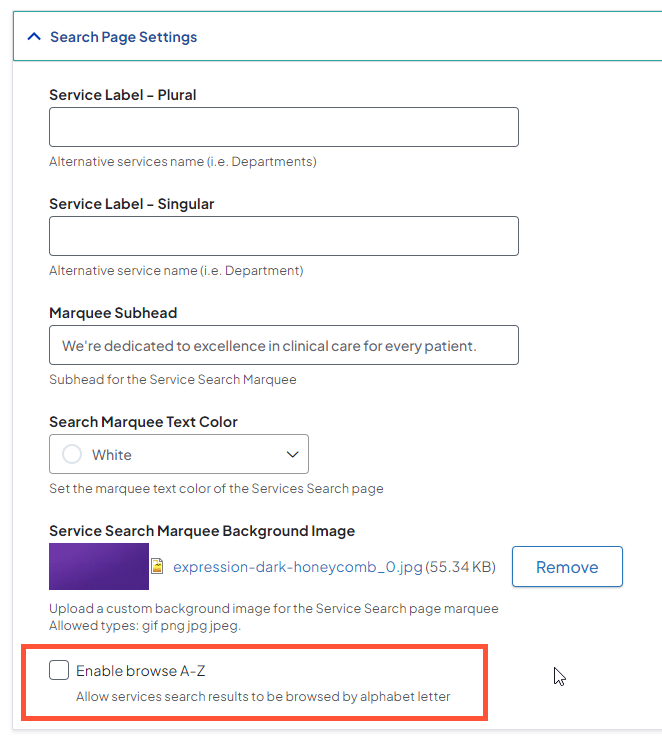
Embed video from other sources
You can now embed videos from sources other than Vimeo or YouTube! A new field for video embedding has been added to the Video component.
To access this feature, add a Video component to a section on your page. Scroll down to the new Video URL field and enter the URL to the video you would like to embed. Then Save the component.