You can place the menu on your site directly, or set the menu to a custom Menu block and place the block on your site. There are a few key differences in appearance and configuration.
Basic menu appearance
Basic menus appear as a bulleted list of links. Child objects of the page being viewed are shown as sub bullets. The menu header has H5 formatting as defined by the theme. There are no animations other than normal hyperlink hover behavior.
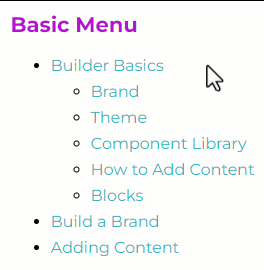
Click here to learn more about configuring a basic menu.
Custom menu block appearance
Custom menu blocks appear as a table list of menu items. Child objects can be navigated using on-screen arrow buttons. The menu header has H2 formatting as defined by the theme. When changing levels (between parent and child menu items), there is a horizontal slide animation. Hover animation is a full color change instead of underlining.
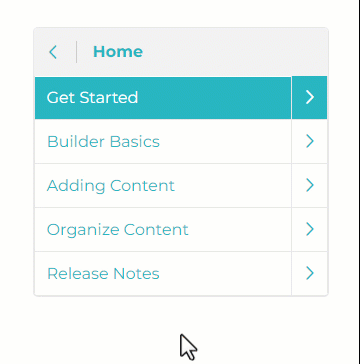
Click here to learn more about configuring a custom menu block.

