Summary
When blocks are assigned to any other region on the page, they will appear only in that region (and only when the Visibility settings are met). This is good for site consistency, but there may be cases when you want more specific control over when and where blocks appear.
Blocks placed in the Hidden Blocks region can be added to any section of a layout by adding a Block Embed component to whichever section you want:
Process
-
Hover over a layout section to reveal and click the + button:
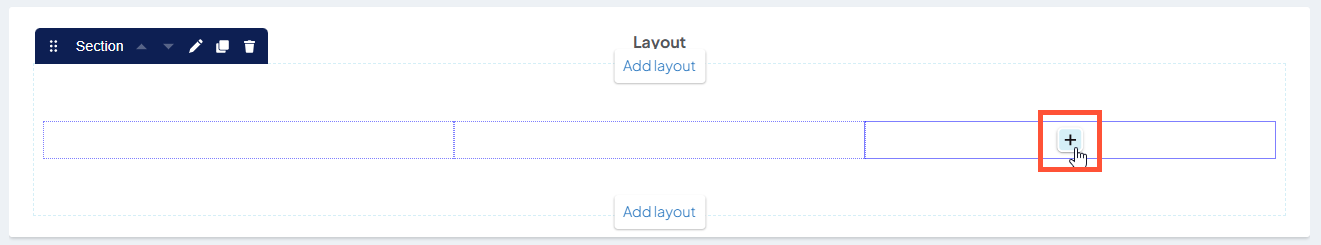
-
In Choose a component, click Block Embed:
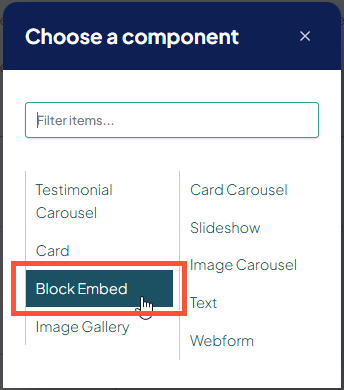
- Enter the name of your Hidden Block and select it in the autocomplete suggestions, then click Save.
The Hidden Block will now appear in the section you placed it.

