Release notes: October 28, 2025
Note: The updates described in these release notes are scheduled to go live on Tuesday, October 28, 2025.

Mass updates to Metatag data by CSV
Export metatag fields to CSV, then re-import to update many nodes at once for easy SEO wins.
What it is
Metatag fields are now available for mass export and mass import in DXE. Exported CSVs can include metatag groups, and items from the “Metatags: Basic” group can be updated by reimporting a CSV.
How it works
- Export: Access exports by clicking Content > Import content > from CSV in the DXE Toolbar, then selecting an export option. From there, you can include additional fields grouped under labels containing “Metatags.” Those metatag fields will be added as CSV columns.
- Edit: Update metatag values in the CSV. Do not change the column header labels — the import matches fields by header name.
- Import: The import dialog shows a message highlighting the newly importable metatag fields. Currently import supports fields from the “Metatags: Basic” group only:
- Metatag_title
- Metatag_description
- Metatag_abstract
- metatag_keywords
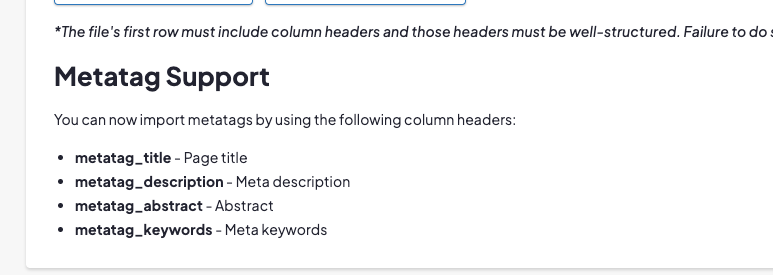
Why it matters
- Save time: You can update metatags for many nodes in one operation instead of editing each node individually.
- Consistency: Bulk edits via CSV help maintain consistent metadata across pages, improving SEO and content discoverability.
If you have questions or need assistance preparing or importing CSVs, contact support.

- Resolved an issue affecting all instances of the generic search component that caused search results to not display — including on initial load.
- Autocomplete behavior for post titles has been corrected: clicking a suggested title now redirects directly to that post’s article. No action is required from users. Previously, when using the post search autocomplete, suggested items showed post/article titles but clicking a suggestion performed a search query and returned search results instead of taking the user to the selected article’s page.
- The provider search page (for "Providers Search", does not apply to "Providers View" option) now recognizes legacy URL parameters and translates them to the current format when loading. After translation, the user is redirected to a URL containing the updated parameters so filters, queries, and saved views are applied as expected. No manual action is required from your team— bookmarked or shared legacy links will automatically apply the correct filters.

