
Quickly find and fix broken links
Make sure your site is up to date with our brand new feature.
What it is
The new Broken links report provides a summary of all internal and external links throughout the pages on your website that may no longer be working. If a physician leaves or a location closes, you'll want to view any links that are impacted and need to be fixed.
How it works
Log a support ticket to get access to the Broken links report.
Once enabled, you can access this feature at Configuration > Content Authoring > LinkChecker. Filter the Broken links report to see URLs that are failing and causing errors.
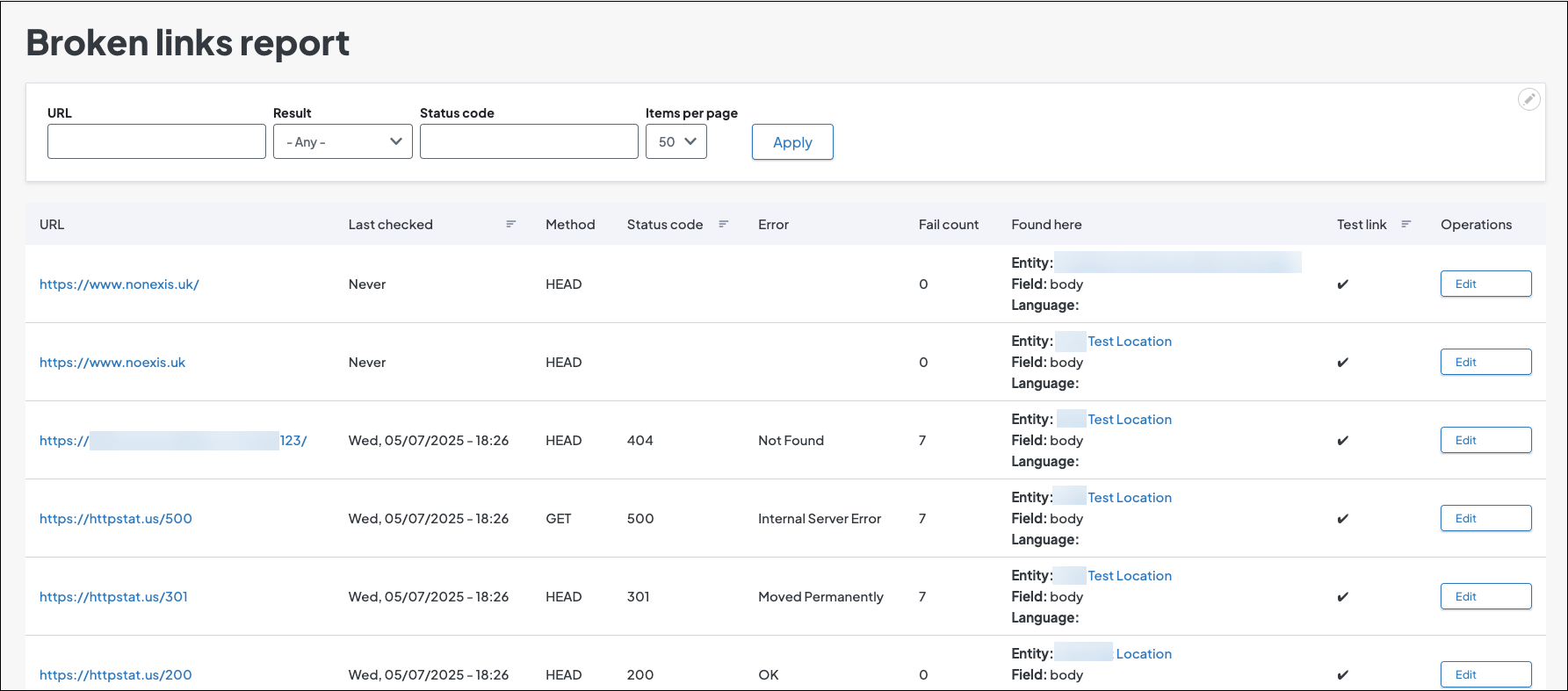
Why it matters
Get the information you need to resolve broken links on your site so visitors can navigate seamlessly.

Better SEO for your PDFs
Ensure search engines do not penalize broken links in PDFs.
What it is
To prevent SEO from being negatively impacted by broken or outdated links in a PDF, a miscellaneous theme setting adds “nofollow” to each PDF. This setting tells the search engine not to consider links when determining site or PDF authority.
How it works
When turned on, PDF links will not be considered by search engines aiding in SEO. Any clients that want search engines to follow links within a PDF would leave the toggle unchecked as it is by default.
To access this enhancement, click Theme > Miscellaneous Settings > Checkbox ‘Add “nofollow” to PDF links.

Why it matters
Optimize your content by adding “nofollow” to PDFs where links may be broken or out of date.
Visual enhancements to DXE components
Take a look at the latest updates to content.
What it is
Cards, Carousels, and Menus got a few visual refreshes.
How it works
- Mercury Card - Updates have been made to the spacing of card elements and added configuration for maximum width of the card element for large screens. This provides control over the display of a card based on its parent. If a card is set to 25%, the card will be 25% of the section/column/container it is placed in — not 25% of the screen width.
-
Mercury Marquee Carousel - Any caption text added in the component’s configurations will display to visitors.
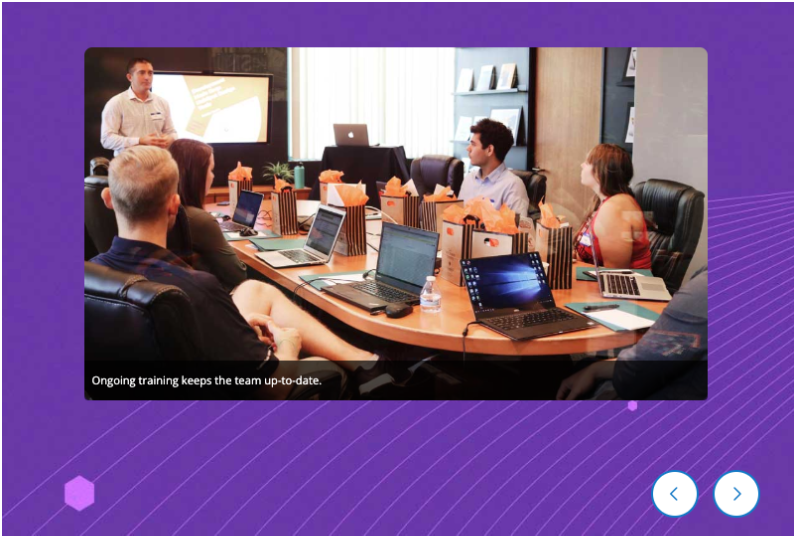
- Mercury Image Carousel - Any caption text added in the component’s configurations will display to visitors.
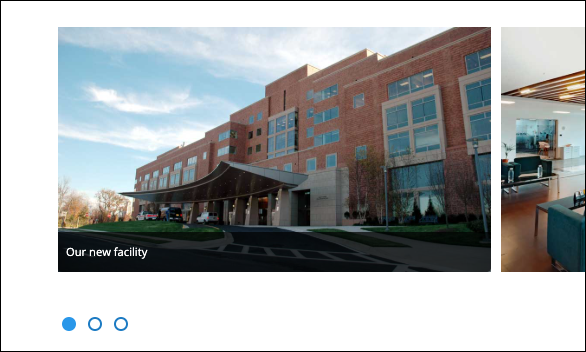
-
Mercury Menu - New configuration added for Small Screen Label — if a value is added, it replaces the default In this section label displayed on a small screen where the menu defaults to a closed state.
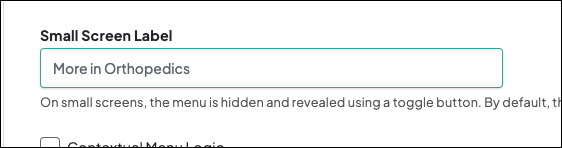
Why it matters
You can now utilize space on large and small screens effectively and ensure everyone can see image captions.
Improve accessibility for background images
Background images received two attribute updates to support all visitors to your site.
What it is
By default, background images as an industry standard, do not have the alternative tag (alt tag) attributes. To provide better context for screen readers and improve accessibility, alt tag attributes have been enabled on background images used in DXE components. When the optional alt attribute is leveraged, the Marquee HTML output will add two new attributes to the background image div tag:
- role="img"
- aria-label
How it works
When you add a background image to a marquee element, you now have the option to enter a value in the alt text field. DXE components with enabled alt tag attribute are:
- Marquee Hero
- Marquee Carousel
- Editorial Marquee
- Marquee Two Column
Content Types impacted are:
- Enhanced Layout
- Standard Layout
-
Post
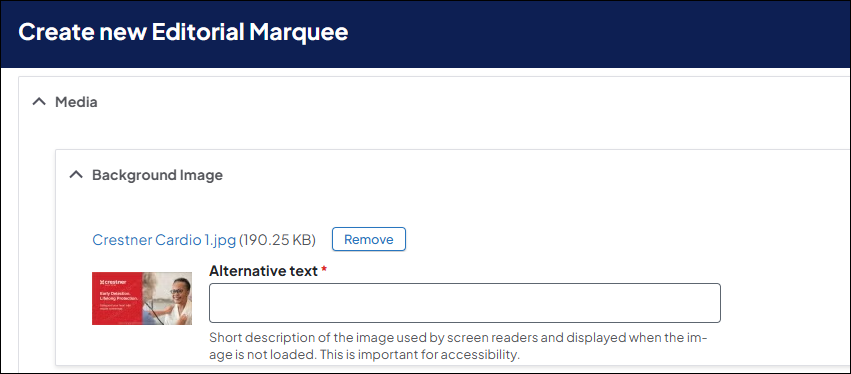
Why it matters
Those accessing your pages via a screen reader now have the option for improved context for the background images in your marquees.
Improved alternative text added for locations and providers uploaded via Symplr
More alternative text (alt text) updates allow you to assign specific values to uploaded data.
What it is
When uploading provider and location data from Symplr, alt text can be specific to each provider or location rather than a generic alt text which can negatively impact SEO.
How it works
When the API calls data from Symplr, the full name of the provider and the display name for locations will be uploaded to DXE as the alt text for images.
Why it matters
Search engines prefer seeing each provider and location have unique alt text instead of a generic description repeated in each. This enhancement allows content sourced from Symplr to perform better in SEO.
Sort tier enhancement
New logic changes now support more intelligent sorting tiers.
What it is
Sort tiers is a way to prioritize providers with certain criteria to the top of the Provider Search page for your visitors. With this new update, sort tier criteria using “AND” logic is now available within a single field.
How it works
New functionality to DXE’s sort tiers feature provides support for filtering of multiple terms in a single taxonomy field. Within a single field, included items can be identified using ‘AND’ logic. For example, a tier can be defined using the ‘specialty’ field, where results include providers who have a specialty of ‘cardiology’ and ‘interventional cardiology’ both listed as specialties on their provider page.
Currently, sort tiers can only be created by our DXE team. Please talk with your Account Manager to learn more about sort tiers and discuss options you’d like for your Provider Search experience!
Why it matters
Sorting your Provider Search results by the features most helpful for your visitors will improve their overall experience and drive more engagement with your health facilities!

- Listing Grid was allowing unpublished nodes to display. This is no longer happening.
- Service line listing was displaying incorrect alphabetical order for content in all caps. This is resolved and now all services will display in alphabetical order.
- Conditional branding in revision mode was defaulting back to the primary theme; draft pages now display conditional branding.
- Previously, when a visitor navigated back a page from a provider page, they were redirected to the wrong page. This has been fixed.
- For current multi-day events added with a start date in the past, a bug was causing event information to not display in content feeds or event search results, but has been fixed.
- Source sync report date filters were not working and have been fixed.
- When filtering to a long value in provider search, a visual bug impacting filter alignment was identified and fixed.
- A missing value in the final breadcrumb element was fixed for SEO improvement.


