Summary
The search bar component is a compact search bar that you can place anywhere in a page layout. This search bar will search your entire site for content related to the search term. It's a quick, easy, accessible way to add search functionality to your site.
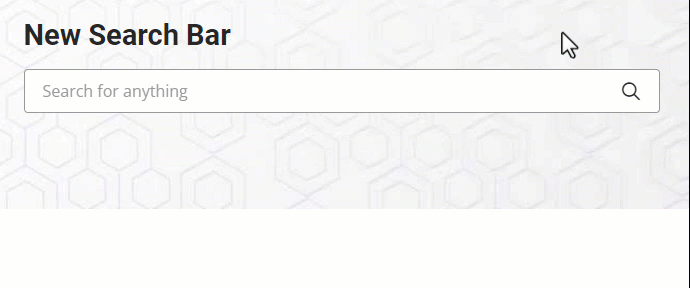
Details
To place a search bar on your site, click the + icon on a layout, then select Search bar.
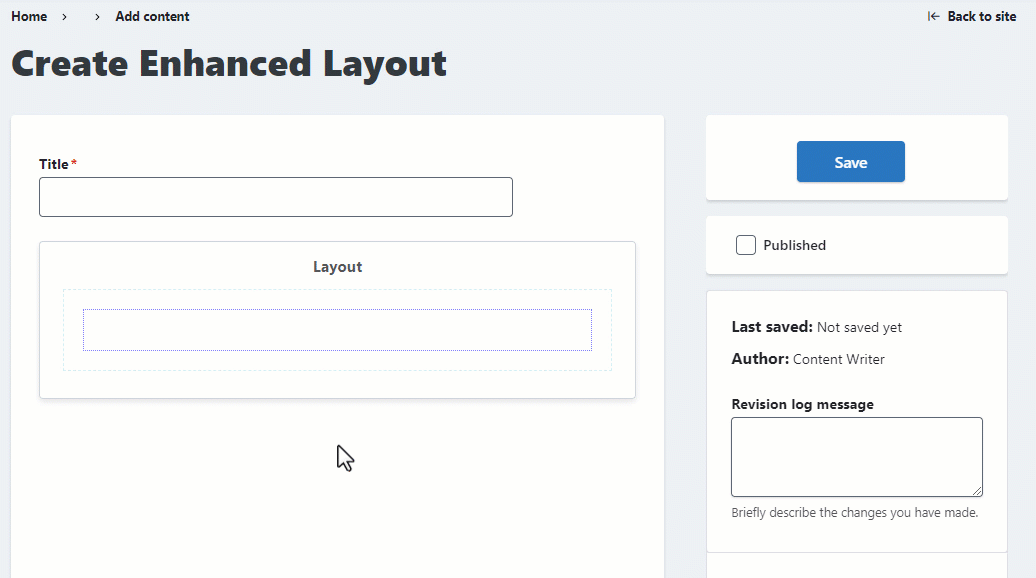
Search bar options:
- Search heading title: An optional header that appears over your search bar.
- Placeholder: Optional text to appear in the search field before the user enters a search term. This text is automatically cleared when the user begins a search.
- Show overlay: If checked, this will dim the rest of the page when the user selects the search bar.

