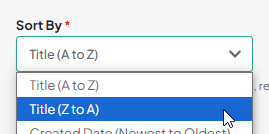Release notes: December 2024

Introducing Provider Search!
A new and improved Provider search experience in DXE!
What it is
The DXE provider search experience has been completely rebuilt to be faster, smarter, and more configurable! It is now available as a beta feature and can be enabled in Theme settings.
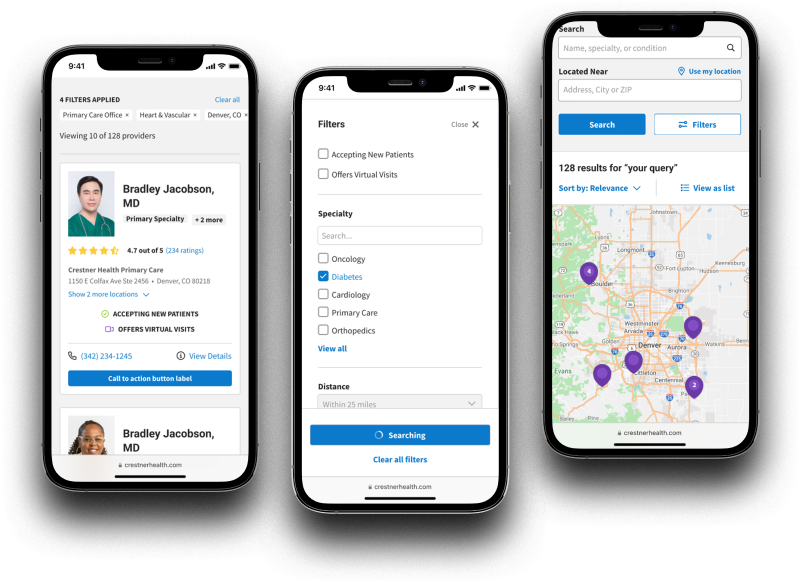
How it works
The new search experience includes several improvements for users that make it even easier to find the right care:
User experience (UX)
- Keyword search relevancy is improved, with more accurate autocomplete suggestions.
- Filter interactions and interface feedback are included.
Performance
- Searches are now faster.
- Search filters apply automatically when selected.
- Map interactions are more responsive.
Additionally, there are now a multitude of built-in customization options available in the same section for configuring the search experience you want:
- Available search filters can be added/removed as needed
- Default view can be set to list or map
- Filter layout can be set to left sidebar or above search results
- Provider card layout can be set to 1, 2 or 3 columns
- Max number of results per page can be entered
- Header for zero results page can be customized
Why it matters
These updates have been built from the ground up to perform better for your users and allow you customization options that would have previously taken weeks of development time. You can now design the Provider search experience you prefer with just a few clicks!
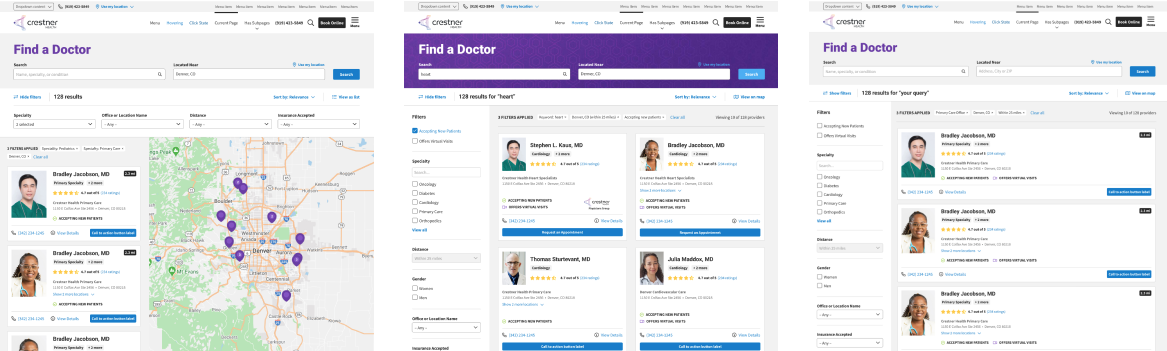

Content Feed: Sort Providers by last name
Sorting Providers alphabetically just became much more intuitive.
What it is
Provider Content Feeds can now be sorted in alphabetical order by the Provider’s last name.
How it works
When sorting a Content Feed for the Provider content type, the Sort by options of Title (A-Z) and Title (Z-A) now sort by the Providers’ last names.