Release notes: March 2025

Provider Search: Sort tiers
Get complete control over the sort order in DXE Provider Search and prioritize certain Provider features to appear first!
What it is
Sort tiers allow you to group and order search results based on specific criteria and display them in a preferred order.
Each tier is defined by one or more rules, and each rule is based on a field in the DXE Provider records. Once the tiers are established, the tiers can be set to display in any order you like.
Providers that meet the rule for the first tier will be displayed first in search results. Providers that don’t meet the rule for the first tier, but do meet the rule for the second tier will be displayed next. And so on, until the remaining Providers are displayed last.
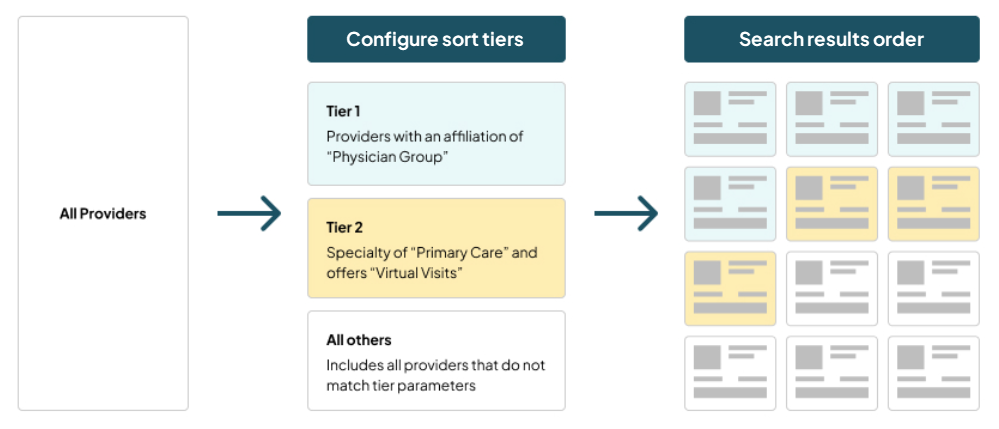
The sort tier priority will still be enforced if a user applies a search filter to their results.
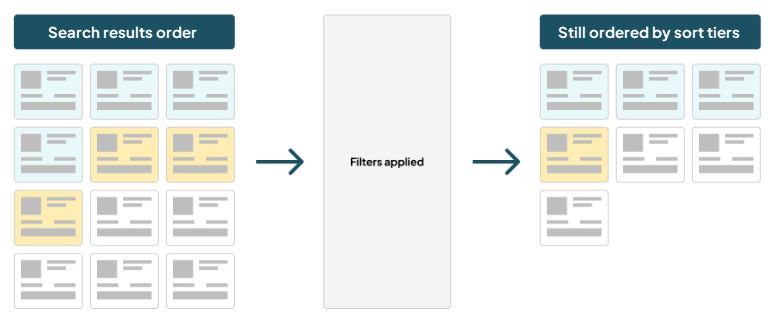
Why it matters
Sort tiers allow you to display Providers with certain capabilities or features first, while your visitors can still search and filter for their needs. A few use case examples:
- Show Providers with a specific affiliation before all other Providers.
- Show Providers that are accepting new patients with a specialty of “Primary Care” above all others. Then show Providers who offer virtual care, followed by all other Providers.
In short, sort tiers give you more customizability around which Providers display first when a visitor is searching for Providers!
Services: New “Show in Services page” option

