Release notes: November, 2024

Use the Provider search experience you want!
What it is
The Provider tab of the global site search can now be redirected to a custom URL so you can now choose which Provider search experience your site delivers to users!
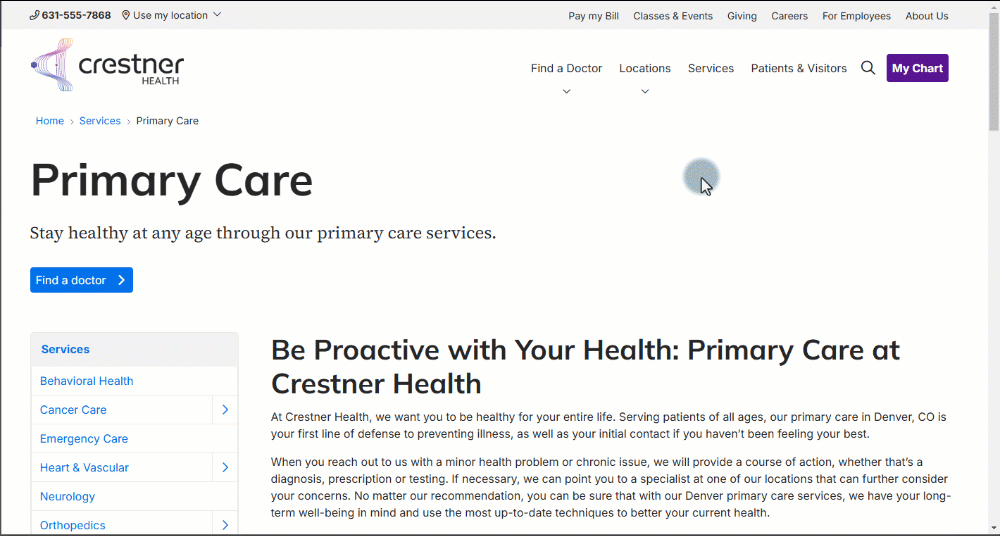
How it works
When the Provider search tab custom URL field is populated, a user's search term is appended as a parameter to the custom URL, passing the query to the chosen search engine:
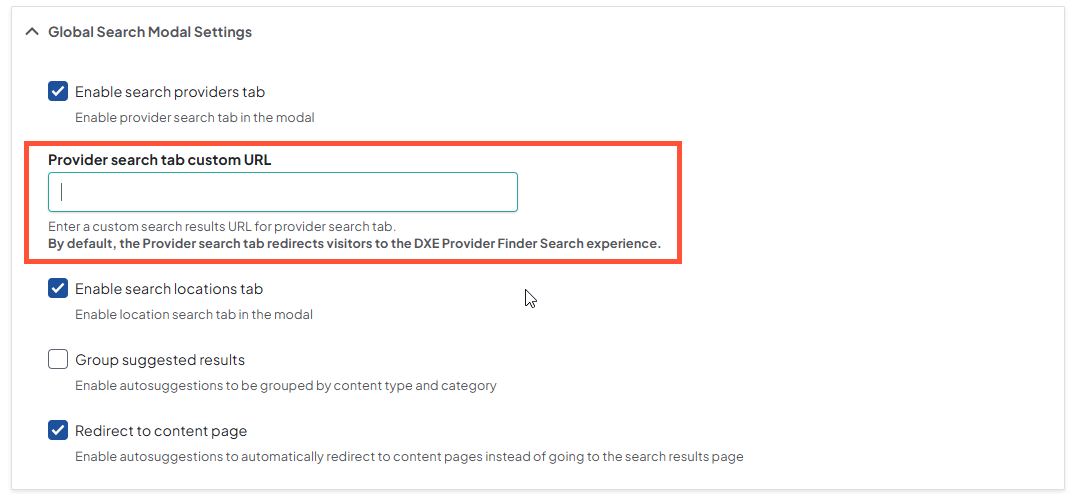
The custom URL must be a search results page, and it must include the correct query parameter. For more information, please see our How-To: Customize Provider search experience article.
Why it matters
You can serve customers with your preferred provider search experience – with one simple setting! This new option allows for freedom of choice; for example, if you have an existing provider search experience, simply redirect the Provider search to that service by entering its custom search URL.

Working file links in text editor
The NPI Provider data field now uses a new algorithm to validate the number to ensure accuracy when saving the node.
- An administrator setting that was causing file links to break has been disabled.
- It added unnecessary characters into relative links and breaking references to uploaded files, such as PDFs.
- Disabling the option prevents this issue moving forward.
Events: Expired events removed from search results
- The event search logic no longer displays events where the End Date is in the past and not available.
Listing Grid: Conditional Elements visibility
- The issue causing "Accepting new patients" and "Offers virtual visits" fields to display under provider badges in listing grids has been fixed.
- These 2 fields will show only when applicable to the provider
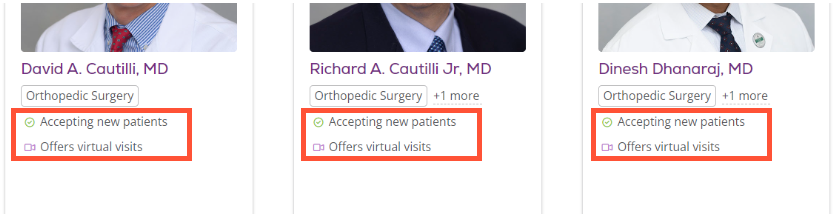
Content Feeds: “View More” button behavior
- The issue causing the automatically generated "View More" button to load a page with zero results in some Content Feed has been fixed.


