How to add content
November 11, 2022With your site theme and components established, you can start creating content. Content can be added in a number of different formats.
When creating content, consider whether it is content you want to use in multiple different places (i.e. a standard note, standard CTA that would apply to several scenarios, etc.). If so, you may want to consider making it a block and using the block in your content.
To begin, click one of the options under Add content on the homepage.
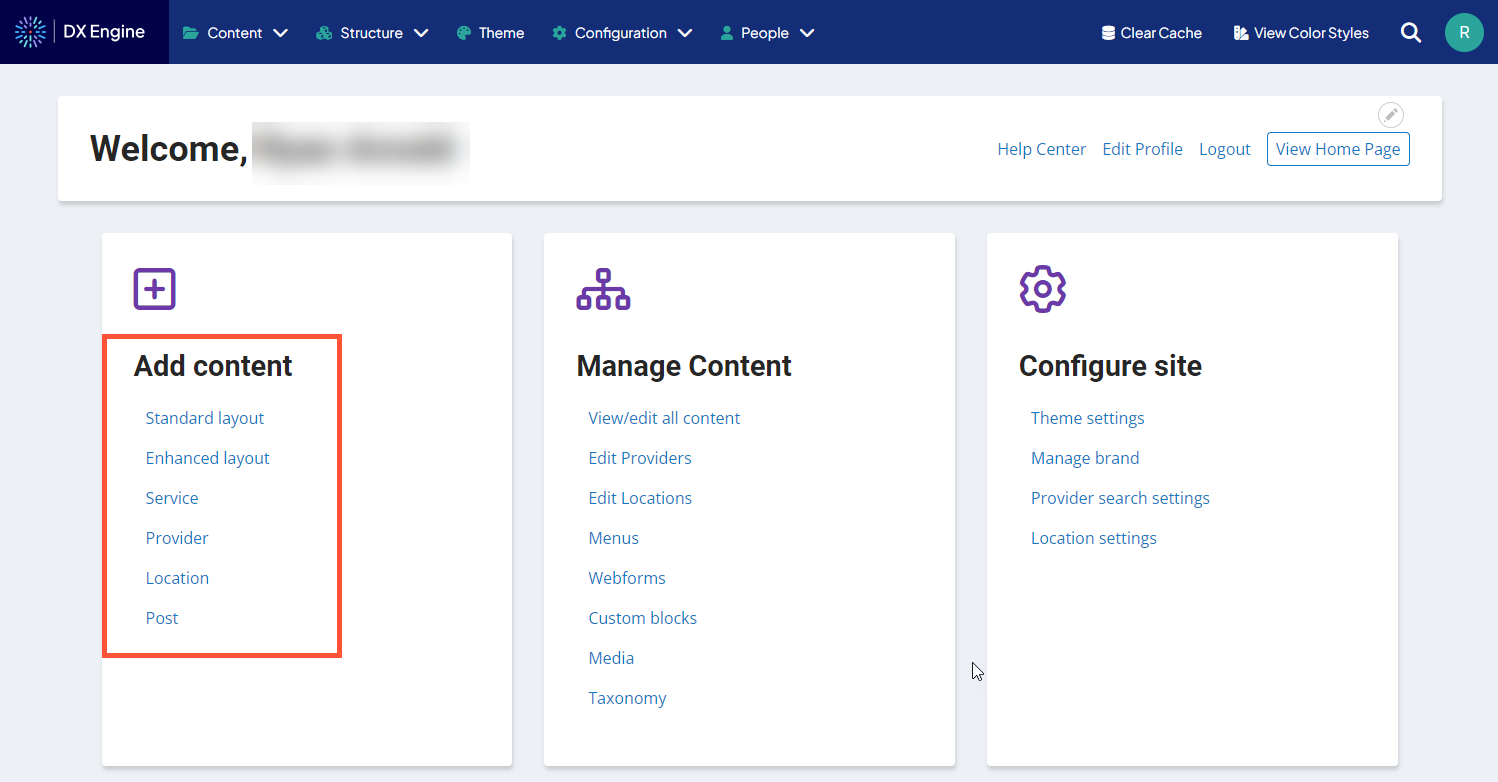
Clicking any option here opens a template of editable fields for that content. Fill out the template with the information you want to include.
About Content Types
DXE includes 6 different content types you can use based on the purpose of the page, including healthcare-specific options.
- Standard layout: For adding a page of content to your site in a standard format. Some basic tools and widgets are available. The template is designed to be simple and easy to use.
- Enhanced layout: For adding a page of content to your site in a non-standard format. More tools and widgets are available. The template is designed to be more freeform, allowing you more creative control.
- Service: For adding available health services provided by your organization. The template is designed only for this purpose.
- Provider: For adding information about practitioners in your organization and their specialties. The template is designed only for this purpose.
- Location: For adding information about different office/practice locations in your organization. The template is designed only for this purpose.
- Post: For adding new information that becomes part of an ongoing, searchable collective, like blog posts or news articles.

